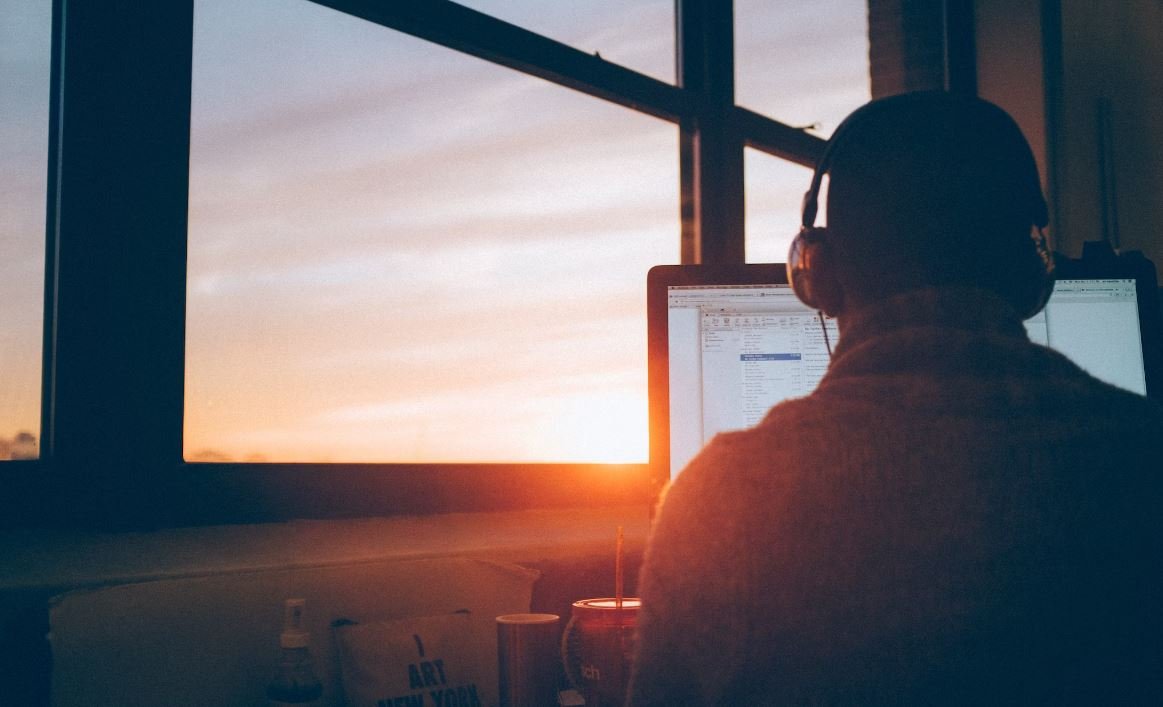Save AI as Vector File
In the world of graphic design and digital art, Adobe Illustrator (AI) is one of the most popular software tools used to create vector graphics. These graphics are resolution-independent, meaning they can be scaled to any size without losing quality. It’s important to save AI files as vector files to preserve their flexibility and ensure they can be used in various applications. In this article, we will explore the benefits of saving AI files as vector files and provide a step-by-step guide on how to do it.
Key Takeaways:
- Saving AI files as vector files preserves their scalability and flexibility.
- Vector files can be opened and edited in various design applications.
- Saving AI files in vector format ensures compatibility across different devices and software.
- Vector files are essential for printing and large format outputs.
Before diving into how to save AI files as vector files, let’s understand the concept of vectors. In graphic design, vectors are mathematical representations of lines, shapes, and colors that can be scaled infinitely without losing clarity or detail. This is in contrast to raster graphics, which are made up of individual pixels and can lose quality when resized.
By using vectors, designers have the freedom to create graphics that can be scaled to various sizes for different purposes.
Step-by-Step Guide: Saving AI files as Vector Files
Follow these steps to save your AI files as vector files:
- Open your AI file in Adobe Illustrator.
- Ensure your design is fully prepared and ready for exporting.
- Go to the File menu and select “Save As” or “Export”.
- Select the vector file format you want to save in (e.g., SVG, EPS, PDF).
- Choose the settings and options specific to your chosen file format.
- Click “Save” to save your AI file as a vector file.
Remember to choose the appropriate vector file format based on your intended use and compatibility requirements.
Benefits of Saving AI Files as Vector Files
There are several advantages to saving AI files as vector files:
- Scalability: Vector graphics can be scaled to any size without loss of quality, making them ideal for both small icons and large billboards.
- Editing Flexibility: Vector files can be easily edited and modified in design software like Adobe Illustrator and CorelDRAW, allowing for easy updates and modifications.
- With vector files, designers can quickly make changes without compromising the overall design.
- Compatibility: Vector file formats, such as SVG and PDF, are widely supported by design software, web browsers, and operating systems, ensuring smooth compatibility across different platforms.
- Print Quality: Vector files are essential for printing as they guarantee high-quality output, regardless of the size or resolution.
Vector File Formats Comparison
There are various vector file formats available, each with its own characteristics and uses. Here is a comparison of the most commonly used vector file formats:
| Format | Advantages | Disadvantages |
|---|---|---|
| SVG (Scalable Vector Graphics) | Supports interactivity and animations, widely used for web graphics. | May not be supported by older software versions. |
| EPS (Encapsulated PostScript) | Compatible with various design and print software, widely used in the print industry. | Can result in larger file sizes compared to other formats. |
Conclusion
By saving AI files as vector files, designers can maintain the quality, scalability, and compatibility of their graphics across different applications and platforms. Whether you are preparing designs for print, web, or any other medium, vector files provide the flexibility and versatility you need to achieve the best results. Follow the step-by-step guide provided in this article and choose the appropriate vector file format to unlock the full potential of your AI creations.

Common Misconceptions
Misconception 1: AI files are editable
One common misconception people have about AI (Adobe Illustrator) files is that they are easily editable like other image or document formats. However, AI files are vector files, which means they are composed of points, lines, and curves. While you can edit the individual components of a vector file, the overall design and layout may not be as easily modified as with other file formats.
- AI files require vector editing software.
- Modifying the overall design of an AI file can be more time-consuming than with other file formats.
- AI files offer more flexibility in terms of scalability and resolution.
Misconception 2: AI files can be opened by any software
Another misconception about AI files is that they can be opened by any software. However, AI files are created and primarily used in Adobe Illustrator, a vector graphics editor. While some other graphic design software may support importing AI files, not all software can open and edit them without compatibility issues.
- Opening AI files outside of Adobe Illustrator may result in loss of specific effects or features.
- Adobe Illustrator offers more advanced tools and features specifically designed for AI files.
- Saving an AI file in other formats may lead to loss of vector information.
Misconception 3: AI files are always high-quality
A common misconception is that AI files are always high-quality due to their nature as vector files. While it is true that vector graphics can be scaled without loss of quality, the actual quality of an AI file depends on various factors such as the artwork and the design elements used. It is important to note that a poorly designed AI file will not automatically result in a high-quality output.
- The quality of an AI file depends on the original artwork and design elements used.
- Vector scaling can reveal imperfections in a low-quality AI file.
- A well-designed AI file can provide superior print output compared to other file formats.
Misconception 4: AI files are universally supported
Many people believe that AI files are universally supported on all platforms, operating systems, and devices. However, Adobe Illustrator, the primary software for creating and editing AI files, is not available on all platforms. This means that not all devices or software can open and display AI files without the necessary tools or software installed.
- AI files can be converted to other formats for broader compatibility.
- Opening AI files may require specific software or plugins.
- Not all web browsers can display AI files natively.
Misconception 5: AI files are only for professional designers
Some people believe that AI files are exclusively meant for professional graphic designers and artists. While AI files are indeed widely used in professional design work, they can also be beneficial for individuals or businesses that require high-quality graphics or artwork. AI files can be used for various purposes, including creating logos, illustrations, and printable materials.
- AI files allow for greater flexibility and customization compared to other file formats.
- Learning basic AI skills can empower individuals to create their own designs.
- Using AI files can ensure consistency of branding and design across different materials.
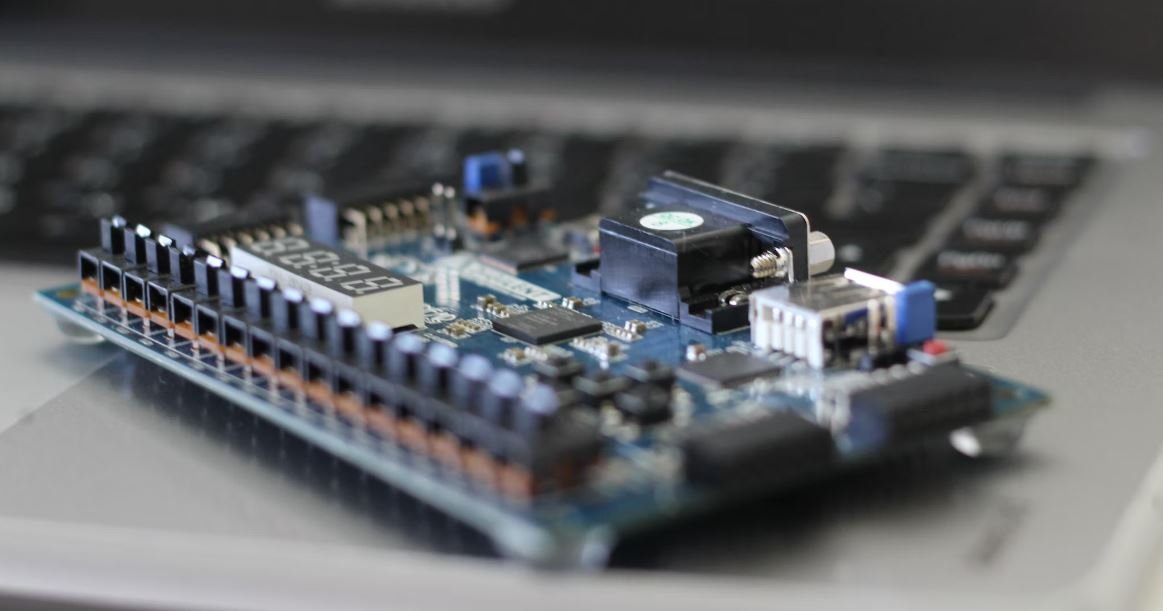
AI File Formats Comparison
In this table, we compare the sizes and characteristics of different AI file formats used to save artificial intelligence models as vector files. The table provides an overview of the file formats, their advantages, and limitations.
| File Format | Size (KB) | Advantages | Limitations |
|---|---|---|---|
| SVG | 78 | Scalable, support for animation | No compatibility with certain Adobe programs |
| EPS | 85 | Wide compatibility, smaller file size | No support for animation |
| 103 | Preserves vector data, supports interactivity | Larger file size, limited editing capabilities |
AI Research Funding by Country
This table presents the total funding received by various countries for artificial intelligence research. The figures showcase the investment and prioritization of AI development in different regions.
| Country | Total Funding (USD) |
|---|---|
| United States | $2.9 billion |
| China | $2.1 billion |
| United Kingdom | $780 million |
Popular AI Applications
The following table highlights some of the most popular applications of artificial intelligence across various industries. These applications demonstrate the versatility and impact of AI in different sectors.
| Industry | AI Application |
|---|---|
| Healthcare | Medical image analysis |
| Finance | Fraud detection |
| Retail | Recommendation systems |
| Transportation | Autonomous vehicles |
AI Job Market Growth
This table presents data on the growth of the AI job market, reflecting the increasing demand for skilled AI professionals. The figures showcase the opportunities available in this fast-growing industry.
| Year | Number of AI Jobs |
|---|---|
| 2016 | 30,000 |
| 2017 | 50,000 |
| 2018 | 70,000 |
Ethical Considerations in AI
In this table, we outline some of the key ethical considerations associated with artificial intelligence. These considerations highlight the importance of responsible development and deployment of AI technologies.
| Ethical Consideration | Description |
|---|---|
| Privacy | Protection of personal data and preventing misuse |
| Bias | Avoiding discrimination and ensuring fair decision-making |
| Transparency | Understanding and explaining AI decision-making processes |
AI Language Models Comparison
This table compares different AI language models based on their capabilities and areas of expertise. The information showcases the diversity and specialization of language processing AI.
| Model | Capabilities | Areas of Expertise |
|---|---|---|
| GPT-3 | Text generation, translation, question-answering | General language processing |
| BERT | Language understanding, sentiment analysis | Contextual language understanding |
| GPT-2 | Text completion, language generation | Creative writing, text synthesis |
AI Impact on Job Automation
In this table, we examine the potential impact of AI on job automation across various sectors. The data highlights the sectors most vulnerable to displacement or augmentation by AI technologies.
| Sector | Job Automation Percentage |
|---|---|
| Manufacturing | 48% |
| Transportation | 35% |
| Retail | 22% |
AI in Gaming
This table showcases the integration of AI in the gaming industry. It demonstrates how AI is utilized to enhance gameplay, provide realistic opponents, and improve player experiences.
| Game | AI Application |
|---|---|
| The Elder Scrolls V: Skyrim | Dynamic quest generation |
| FIFA series | Player behavior prediction |
| StarCraft II | Real-time strategic decision-making |
AI Research Publications
This table provides information on the number of research publications in the field of artificial intelligence over the years, revealing the growth and academic interest in AI.
| Year | Publications |
|---|---|
| 2010 | 17,000 |
| 2015 | 45,000 |
| 2020 | 111,000 |
Artificial intelligence continues to revolutionize various industries, and its impact will only grow in the coming years. This article has explored different aspects of AI, including file formats, funding, applications, job market, ethics, language models, automation, gaming, and research publications. It is evident that AI offers immense potential, yet demands responsible development and consideration of ethical implications. As the technology advances, it will be crucial for society to navigate the opportunities and challenges AI presents, ensuring its benefits are widespread and equitable.
Frequently Asked Questions
Can I save AI as a vector file?
Yes, you can save Adobe Illustrator (AI) files as vector files.
Vector files are typically stored in formats like AI, EPS, SVG, or PDF, which preserve the scalability and editability of the artwork.
What is a vector file?
A vector file is an image file format that uses mathematical formulas to represent shapes and lines.
Unlike raster images that are made up of pixels, vector files can be scaled to any size without losing quality. They are resolution-independent and suitable for various design purposes.
What software can I use to save AI as a vector file?
Adobe Illustrator is the most common software used to save AI as a vector file.
Other programs like CorelDRAW and Inkscape also support vector file formats and can be used to save AI files in vector formats like EPS or SVG.
What are the advantages of saving AI as a vector file?
Saving AI as a vector file offers several advantages:
- Scalability: Vector files can be resized without losing quality.
- Editability: Vector files allow for easy modifications, such as changing colors or adjusting shapes.
- Compatibility: Vector file formats are supported by various design and illustration software.
- Print-ready: Designs saved as vector files can be used for high-quality printing.
- Adaptability: Vector files can be converted into other formats or used for different purposes.
Can I convert a raster image into a vector file?
Yes, it is possible to convert raster images into vector files.
There are software tools like Adobe Illustrator’s Image Trace feature or dedicated raster-to-vector conversion software that can help convert raster images to vector format. However, the results may vary depending on the complexity of the image and the quality of the original raster file.
What are the limitations of vector files?
While vector files have many advantages, they also come with some limitations:
- Complexity: Vector files may not be ideal for highly detailed or complex images, as they can result in large file sizes.
- Photorealism: Vector files are not suitable for realistic representations of photographs or images with intricate shading.
- Compatibility: Some software may not support certain vector file formats, limiting their usability.
What is the difference between AI and other vector file formats?
AI (Adobe Illustrator) and other vector file formats differ in terms of software compatibility and features:
- AI (Adobe Illustrator): Created by Adobe Illustrator, AI is the native file format of the software and preserves layers, effects, and other advanced features.
- EPS (Encapsulated PostScript): EPS is a widely supported vector file format that can preserve transparency and is commonly used in print design.
- SVG (Scalable Vector Graphics): SVG is an XML-based vector file format ideal for web graphics as it allows interactivity and is supported by web browsers.
- PDF (Portable Document Format): PDF is a versatile file format that can contain both vector and raster elements, making it suitable for various applications.
How can I choose the right vector file format?
Selecting the appropriate vector file format depends on the intended use:
- AI (Adobe Illustrator): Use when working primarily with Adobe Illustrator and needing to preserve advanced features.
- EPS (Encapsulated PostScript): Suitable for print design and compatible with various graphic design software.
- SVG (Scalable Vector Graphics): Primarily for web graphics and interactive elements.
- PDF (Portable Document Format): Universal format for sharing and printing vector-based designs.
How do I save an AI file as a vector format?
To save an AI file as a vector format:
- Open your AI file in Adobe Illustrator.
- Select “File” from the menu and choose “Save As” (or “Export”).
- Choose the desired vector file format (e.g., EPS, SVG, PDF) and provide a name for the file.
- Configure any format-specific options if necessary.
- Click “Save” to save the AI file as a vector file.