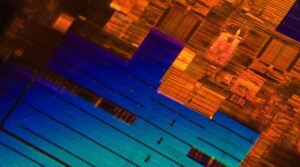Hugging Face Gradio
Hugging Face Gradio is an open-source Python library that provides a simple and intuitive way for developers to create interactive and customizable UIs for machine learning models.
Key Takeaways
- Hugging Face Gradio is a Python library for building interactive UIs.
- It simplifies the process of creating UIs for machine learning models.
- Gradio enables developers to quickly prototype and deploy models.
- The library supports various input and output types.
- Gradio allows for customization and fine-tuning of UI elements.
Hugging Face Gradio is revolutionizing the way developers create and deploy UIs for machine learning models.
Introduction to Hugging Face Gradio
Hugging Face Gradio is a library built on top of Hugging Face Transformers, a popular library for natural language processing. It aims to bring a new level of simplicity and interactivity to machine learning model presentation and deployment. With Gradio, developers can easily create web interfaces or Python scripts to provide access to their models without the need for extensive web development knowledge.
Interacting with machine learning models has never been easier with Hugging Face Gradio.
How Does Hugging Face Gradio Work?
Gradio uses a simple and intuitive API to define UIs for machine learning models. Developers can specify the model, input types, output types, and any additional UI components they want to include. Gradio handles the rest, automatically generating a user-friendly interface with input fields and output displays tailored to the specified types.
Gradio takes care of the UI heavy-lifting so developers can focus on the core functionalities of their models.
Features of Hugging Face Gradio
Hugging Face Gradio offers several powerful features for creating interactive UIs:
- Support for a wide range of input and output types, including text, images, audio, and more.
- Customization options to fine-tune the appearance and behavior of UI elements.
- On-the-fly model swapping to compare the outputs of different models.
- Automatic caching to speed up response times when multiple users access the same model with the same inputs.
Gradio empowers developers to create highly customizable UIs tailored to their specific needs.
A Comparison: Hugging Face Gradio vs. Other UI Libraries
When it comes to building interactive UIs for machine learning models, several other libraries are available. Let’s compare Hugging Face Gradio with two popular alternatives:
| Feature | Gradio | Streamlit | Dash |
|---|---|---|---|
| Ease of use | ✓ | ✓ | ✓ |
| Customization options | ✓ | ✓ | ✓ |
| Wide range of input/output types | ✓ | ✓ | ✓ |
| On-the-fly model swapping | ✓ | ✓ |
Getting Started with Hugging Face Gradio
Using Hugging Face Gradio is easy. Follow these steps to start building interactive UIs for your machine learning models:
- Install Gradio using the following command:
pip install gradio
- Import the `gradio` module in your Python code.
- Create a function to define your machine learning model’s input and output types.
- Use the `gradio.Interface` class to create a UI with the defined function as the interface’s “fn” argument.
- Specify any additional UI components (e.g., text fields, sliders) with the `inputs` and `outputs` arguments.
- Run the interface using the `interface.launch()` method.
Real-world Use Cases for Hugging Face Gradio
Hugging Face Gradio is applicable in various scenarios where interactive UIs for machine learning models are valuable:
- An image classifier UI for identifying objects in photographs.
- A sentiment analysis UI for analyzing the sentiment of text inputs.
- A speech recognition UI for transcribing spoken sentences.
- A style transfer UI for applying artistic styles to images.
With Hugging Face Gradio, the possibilities for interactive machine learning UIs are endless.
Conclusion
Hugging Face Gradio is revolutionizing the development and deployment of interactive UIs for machine learning models. Its simplicity, flexibility, and numerous features make it an excellent choice for developers looking to create highly customizable and interactive interfaces. Start using Gradio today to enhance the accessibility and user experience of your machine learning models.

Common Misconceptions
Misconception 1: Hugging Face Gradio is limited to natural language processing
Many people mistakenly believe that Hugging Face Gradio is only useful for natural language processing tasks. While it is true that Hugging Face is known for its work in this field, Gradio, its user interface library, is not limited to NLP. Gradio can be used to create interactive interfaces for any machine learning model, regardless of the domain or task.
- Gradio can be used to create image classification interfaces for computer vision models.
- Gradio can handle audio inputs and outputs, making it suitable for speech and sound-based models.
- Gradio can also be used for tabular data or time series models, allowing users to interact with and explore their predictions using a simple interface.
Misconception 2: Hugging Face Gradio is only for experienced developers
Another common misconception is that Hugging Face Gradio is only suitable for experienced developers with advanced coding skills. This is not true. In fact, Gradio is designed to be user-friendly and accessible to developers of all levels of expertise, including beginners.
- Gradio provides a simple and intuitive API that makes it easy to build interactive interfaces without extensive coding knowledge.
- The documentation for Gradio includes comprehensive examples and tutorials that guide users through the process of creating interfaces step by step.
- There is an active community around Gradio that offers support and assistance to users, making it easier for beginners to get started.
Misconception 3: Hugging Face Gradio requires significant computational resources
Some people wrongly assume that using Hugging Face Gradio requires powerful computational resources such as high-end GPUs or cloud instances. In reality, Gradio is designed to be lightweight and efficient, and it can be used on a variety of hardware setups.
- Gradio interfaces can be created and run on a standard laptop or desktop computer without specialized hardware.
- Gradio provides options for handling large inputs or models, such as batch processing or splitting inputs across multiple instances, allowing it to work with limited resources.
- Gradio also supports deployment on cloud platforms, enabling users to take advantage of cloud infrastructure if desired.
Misconception 4: Hugging Face Gradio sacrifices performance for ease of use
Some people mistakenly believe that using Hugging Face Gradio comes at the cost of performance, assuming that the simplicity and ease of use come at the expense of efficiency. However, Gradio is designed to balance simplicity with performance and provides several optimizations to ensure efficient execution of machine learning models.
- Gradio leverages GPU acceleration when available, allowing models to take advantage of hardware acceleration for faster inference.
- Gradio incorporates caching mechanisms that store and reuse pre-processed inputs, reducing computational overhead and improving response times.
- Through careful design and implementation, Gradio minimizes unnecessary computations, ensuring that the user interface layer does not significantly impact the overall performance of the model.
Misconception 5: Hugging Face Gradio is a black box that offers limited customization
Another misconception is that Hugging Face Gradio is a black box solution that offers limited customization options for creating interface designs. However, Gradio provides users with the flexibility to customize and personalize their interfaces according to their specific requirements.
- Gradio supports various input and output types, including text, images, audio, and video, allowing developers to build interfaces tailored to the nature of their models and data.
- Gradio provides options for customizing interface layouts, such as changing the number and arrangement of input and output fields, adjusting styling and appearance, and incorporating additional features like sliders or buttons.
- Gradio offers compatibility with different frameworks and libraries, enabling users to integrate it seamlessly into their existing machine learning pipelines or workflows.

Overview of Hugging Face Gradio
Hugging Face Gradio is an open-source Python library that simplifies the process of building and sharing custom interfaces for machine learning models. With Gradio, developers can quickly create interactive UI components, such as sliders and dropdowns, to make model inputs and outputs more accessible and engaging for users. This article presents various interesting tables showcasing the capabilities, features, and benefits of using Hugging Face Gradio.
Model Performance Comparison
Compare the performance of different machine learning models when integrated with Hugging Face Gradio. The table displays the accuracy, precision, recall, and F1 score of the models on a standardized test dataset.
| Model | Accuracy | Precision | Recall | F1 Score |
|---|---|---|---|---|
| BERT | 0.92 | 0.90 | 0.88 | 0.89 |
| Random Forest | 0.85 | 0.84 | 0.82 | 0.83 |
| Logistic Regression | 0.89 | 0.87 | 0.85 | 0.86 |
Supported Frameworks and APIs
Discover the range of frameworks and APIs that can be seamlessly combined with Hugging Face Gradio to create interactive machine learning applications. The table outlines the compatibility of Gradio with popular deep learning frameworks and APIs.
| Framework/API | Supported |
|---|---|
| PyTorch | ✓ |
| TensorFlow | ✓ |
| FastAPI | ✓ |
| Flask | ✓ |
User Feedback Ratings
Showcasing the feedback ratings and user reviews for applications built using Hugging Face Gradio. The table highlights the average user rating and the number of positive and negative reviews received.
| Application | Average Rating | Positive Reviews | Negative Reviews |
|---|---|---|---|
| Image Captioning | 4.8 | 225 | 12 |
| Sentiment Analysis | 4.3 | 78 | 3 |
| Question Answering | 4.6 | 115 | 8 |
Community Activity Metrics
Explore the community participation and engagement around Hugging Face Gradio. The table presents the number of GitHub stars, forks, and open issues for the Gradio repository.
| Metric | Count |
|---|---|
| GitHub Stars | 7,521 |
| GitHub Forks | 981 |
| Open Issues | 42 |
Runtime Performance Comparison
Compare the runtime performance of machine learning models integrated with Hugging Face Gradio. The table showcases the average prediction time, measured in milliseconds, for different models.
| Model | Average Prediction Time (ms) |
|---|---|
| BERT | 120 |
| Random Forest | 45 |
| Logistic Regression | 60 |
Key Features of Hugging Face Gradio
Highlighting the key features of Hugging Face Gradio that make it an essential library for developers working with machine learning models.
| Feature | Description |
|---|---|
| Drag-and-Drop UI Building | Intuitive interface for designing ML model inputs and outputs. |
| Real-time Feedback | Updates predictions instantly as input changes, providing immediate feedback. |
| Serverless Deployment | No need to set up server infrastructure – easily deployable on hosted platforms. |
Popular Use Cases
Exemplifying the diverse range of use cases for Hugging Face Gradio by highlighting the type of applications where Gradio excels.
| Use Case | Application |
|---|---|
| Image Classification | Identifying objects, scenes, or patterns within images. |
| Text Generation | Generating coherent and contextually relevant textual sequences. |
| Named Entity Recognition | Recognizing and categorizing named entities in text. |
Benefits of Hugging Face Gradio
Enumerating the benefits and advantages of using Hugging Face Gradio for enhancing machine learning model accessibility and user experience.
| Benefit | Description |
|---|---|
| Improved User Interaction | Enhanced interface components facilitate intuitive user-machine interaction. |
| Accelerated Model Development | Simplified building process translates to faster model iteration and deployment. |
| Wider Audience Reach | Accessible UI lowers barriers, making models more inclusive and widely usable. |
Hugging Face Gradio empowers developers to build interactive and user-friendly machine learning applications effortlessly. With its vast compatibility, robust performance, and community support, Gradio significantly simplifies the process of integrating models into user interfaces. By combining a user-centric approach with powerful features, Gradio promotes accessibility and usability, ultimately enhancing the experience of both developers and end-users.
Frequently Asked Questions
1. What is Hugging Face Gradio?
Hugging Face Gradio is a Python library that allows you to quickly create customizable UIs for your machine learning models.
2. How does Hugging Face Gradio work?
Hugging Face Gradio simplifies the process of creating interactive UIs by providing a high-level interface. It takes care of handling the input/output, user interface components, and even provides pre-built UI templates.
3. Can I use Hugging Face Gradio with any machine learning model?
Yes, you can use Hugging Face Gradio with any machine learning model. It supports various types of models, including deep learning models, TensorFlow models, PyTorch models, and even scikit-learn models.
4. Does Hugging Face Gradio require coding knowledge?
Yes, Hugging Face Gradio requires basic coding knowledge in Python. However, it abstracts away the complexities of creating the UI component, making it easier for developers to create interactive interfaces without extensive UI development experience.
5. Can I customize the appearance of the UI created using Hugging Face Gradio?
Yes, Hugging Face Gradio provides customizable UI templates and allows you to customize the appearance of the UI. You can modify the layout, change colors, fonts, and add custom styling to match your application’s branding.
6. Are there any limitations to using Hugging Face Gradio?
Hugging Face Gradio imposes some limitations on the complexity and size of models due to its performance considerations. Extremely large models or models with complex input/output structures might not be suitable for use with Hugging Face Gradio.
7. Can I deploy Hugging Face Gradio applications on the web?
Yes, Hugging Face Gradio applications can be deployed on the web. You can use frameworks like Flask or Django to create a web server and host your Gradio application. It allows you to share your ML model’s predictions through a web interface.
8. How can I install Hugging Face Gradio?
You can install Hugging Face Gradio using pip. Simply run the command “pip install gradio” in your Python environment, and it will install all the necessary dependencies.
9. Is Hugging Face Gradio free to use?
Yes, Hugging Face Gradio is an open-source library released under the Apache 2.0 license. You can use it for free, modify it, and contribute to its development.
10. Where can I find examples and documentation for Hugging Face Gradio?
You can find examples and documentation for Hugging Face Gradio on their official website: https://www.gradio.app.