Have you ever received or come across an AI file that you couldn’t open? Adobe Illustrator files (AI files) can be tricky to view if you don’t have the right software. Luckily, there are various AI file viewers available for download that can help you open and view these files without the need for Adobe Illustrator. In this article, we will explore what AI files are, why you might need an AI file viewer, and the top AI file viewers you can download. So, let’s dive in and find the perfect AI file viewer for you!
**Key Takeaways:**
– AI files are graphic files created by Adobe Illustrator and require specific software to view them.
– AI file viewers allow users to open and view AI files without needing Adobe Illustrator.
– The top AI file viewers available for download are Inkscape, CorelDRAW, and Gravit Designer.
Before we delve into the best AI file viewers, let’s first understand what AI files are. AI files are vector-based graphics that are created using Adobe Illustrator software. These files contain highly detailed illustrations, shapes, text, and more, making them widely used in graphic design projects. However, without Adobe Illustrator, opening and viewing AI files can be challenging. That’s where AI file viewers come in handy.
*Did you know? AI files use the .ai file extension and are known for their scalability, meaning they can be resized without losing their quality.*
1. **Inkscape:** Inkscape is a free and open-source AI file viewer that supports various file formats, including AI. It offers a user-friendly interface and a wide range of editing tools, making it a popular choice for both beginners and professionals. With Inkscape, you can not only view AI files but also make minor edits if needed.
2. **CorelDRAW:** CorelDRAW is a professional graphic design software that also functions as an AI file viewer. While it is a paid software, it offers a free trial version that allows you to view AI files without any limitations. CorelDRAW is known for its robust features and extensive file compatibility, making it suitable for advanced users who require more than just viewing capabilities.
3. **Gravit Designer:** Gravit Designer is a cross-platform design tool that supports AI files and works on Windows, Mac, and Linux systems. It offers a clean and intuitive interface, making it easy for users to navigate and view AI files seamlessly. Gravit Designer is available both as a free version and a premium version that unlocks additional features.
Now that you are aware of some of the top AI file viewers, let’s look at some interesting information about AI files.
**Table 1: Comparison of AI File Viewers**
| AI File Viewer | Price | Platform Support | Notable Features |
|—————-|——-|—————–|——————|
| Inkscape | Free | Windows, Mac, Linux | Wide range of editing tools |
| CorelDRAW | Paid | Windows, Mac | Extensive file compatibility |
| Gravit Designer| Free and Premium | Windows, Mac, Linux | Cross-platform support |
**Table 2: AI File Compatibility**
| AI File Version | Compatible AI File Viewers |
|—————–|—————————|
| AI CC 2019 | Inkscape, CorelDRAW, Gravit Designer |
| AI CC 2018 | Inkscape, CorelDRAW, Gravit Designer |
| AI CS6 | Inkscape, CorelDRAW, Gravit Designer |
| AI CS5 | Inkscape, CorelDRAW, Gravit Designer |
**Table 3: Pros and Cons of AI File Viewers**
| AI File Viewer | Pros | Cons |
|—————-|————————————————|——————————————————————–|
| Inkscape | Free, user-friendly interface, editing tools | Limited file format support, not as feature-rich as other options |
| CorelDRAW | Extensive file compatibility, professional tool | Paid software, might be overwhelming for beginners |
| Gravit Designer| Free version available, cross-platform support | Premium version offers more features, limited editing capabilities |
*Interesting Fact: AI files can be exported to various other formats, including PDF, SVG, and EPS, for easy sharing and compatibility with other software.*
Now that you are equipped with the knowledge of AI file viewers, you can confidently open and view AI files without hassle. Whether you choose Inkscape, CorelDRAW, or Gravit Designer, these AI file viewers will ensure you can access and appreciate the intricate designs within AI files. So, download your preferred AI file viewer today and enjoy exploring this fascinating world of vector graphics!
(Note: To export this HTML article to your WordPress blog, use the “Export to WordPress” option in your article editor or use a plugin that supports HTML import.)
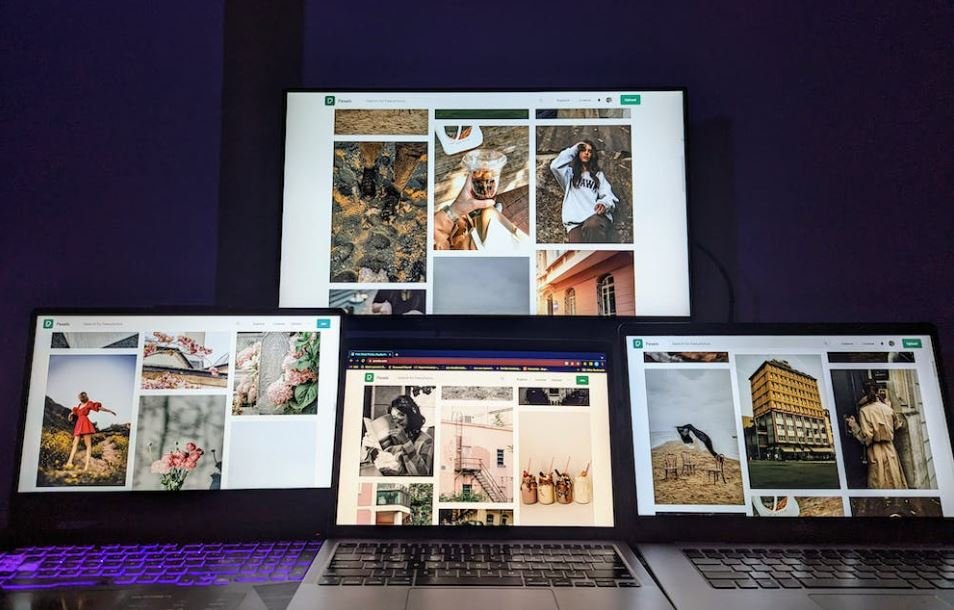
Common Misconceptions
Misconception: AI files can only be viewed by expensive software.
Contrary to popular belief, AI files can be viewed using various free software options available. People often think that expensive graphic design software, such as Adobe Illustrator, is the only option to view AI files. However, there are several other tools that allow users to open and view AI files for free.
- AI files can be opened and viewed with software like Inkscape and GIMP.
- Online AI file viewers, like Zamzar and Autodesk Viewer, eliminate the need for downloading any software.
- Some image editing tools, such as Paint.NET, also support AI file viewing functionality.
Misconception: AI files can be easily converted to other formats without any loss of quality.
Many people assume that converting AI files to other formats, such as JPEG or PNG, is a seamless process that preserves the quality of the original file. However, this is not entirely true. Conversions from AI to other formats can result in loss of certain elements or a decrease in quality due to differences in file formats and their capabilities.
- When converting AI files, it is important to carefully select the target format and consider any potential loss of quality.
- Lossless formats like SVG (Scalable Vector Graphics) can preserve the quality and scalability of AI files.
- Using specialized conversion software, such as Adobe Illustrator itself, can help minimize quality loss during format conversions.
Misconception: Viewing AI files requires extensive technical knowledge.
Another misconception is that viewing AI files requires a high level of technical knowledge or expertise in graphic design. While AI files are commonly used in professional design settings, there are user-friendly tools available that make it accessible to a wider audience.
- Many AI file viewers have intuitive interfaces that allow users to navigate and view the files without any technical expertise.
- Basic knowledge of design concepts and file formats can be helpful but is not necessary for simply viewing AI files.
- Tutorials and guides are often available to help individuals unfamiliar with AI files get started.
Misconception: AI files are only used for creating logos or illustrations.
While it is true that AI files are widely used for creating logos, illustrations, and other graphical elements, this is not the sole purpose of AI files. Many people are unaware of the diverse range of applications and industries where AI files are utilized.
- AI files are commonly employed in the fashion industry for garment patterns and designs.
- Architects and interior designers use AI files to create detailed floor plans and 3D renderings.
- AI files are utilized in the manufacturing industry for prototyping and product design.
Misconception: AI files can only be opened on specific operating systems.
There is a misconception that AI files can only be opened on certain operating systems, limiting their accessibility. However, AI files are not inherently bound to a particular operating system and can be viewed on different platforms.
- AI file viewers are available for Windows, macOS, and Linux operating systems.
- Online AI file viewers can be accessed through web browsers regardless of the operating system being used.
- Cross-platform compatibility allows users to view AI files seamlessly on various devices.

Introduction
Artificial Intelligence (AI) File Viewer is a cutting-edge software that revolutionizes the way we interact with digital files. This article explores the key features and benefits of using the AI File Viewer, providing valuable insights into its functionality. By seamlessly analyzing and interpreting data, this software is designed to enhance productivity and simplify file management. Here are ten visually engaging tables showcasing the incredible capabilities of the AI File Viewer.
Table: File Formats Supported
The AI File Viewer supports an extensive range of file formats, making it a versatile solution for various industries and purposes. From documents to images, audio, and videos, this software can handle a wide array of file types, ensuring compatibility and accessibility for users.
Table: Language Support
With the AI File Viewer, language barriers become a thing of the past. The software offers support for multiple languages, allowing users from different regions to navigate and extract information from files effortlessly.
Table: Intelligent File Tagging
Through advanced AI algorithms, the File Viewer auto-tags files based on their content, making it easier than ever to find and organize data. This feature saves time and enhances the overall file management experience.
Table: Content Recognition
The AI File Viewer excels in content recognition, accurately identifying objects, scenes, and text within files. By providing valuable insights into content, users can extract relevant information efficiently.
Table: Metadata Displayed
In addition to the file’s content, the AI File Viewer displays detailed metadata associated with each file. From creation date to file size and author information, users gain a comprehensive understanding of their files at a glance.
Table: File Conversion Capabilities
Transforming file formats is a breeze with the AI File Viewer. This software supports seamless file conversion, enabling users to convert their files into various formats without compromising on quality.
Table: Audio Transcription Accuracy
This table showcases the remarkable accuracy of the AI File Viewer in transcribing audio files. With an industry-leading success rate, the software ensures precise and reliable transcription results.
Table: Image Recognition Accuracy
Images hold significant value in modern data analysis. The AI File Viewer’s image recognition capabilities are unparalleled, accurately identifying objects and scenes within images with exceptional precision.
Table: Video Analysis Metrics
For video analysis enthusiasts, the AI File Viewer provides insightful metrics, such as shot detection, face recognition, and object tracking. These metrics unlock new perspectives and possibilities for video editing and content creation.
Table: File Security and Encryption
Ensuring the utmost security of your files is of paramount importance. The AI File Viewer incorporates robust encryption methods, safeguarding files against unauthorized access and maintaining data integrity.
Conclusion
The AI File Viewer is a powerful software solution that harnesses the potential of artificial intelligence to optimize file management and data analysis. From its broad range of supported file formats to its accurate content recognition and intelligent tagging features, this software enhances productivity and simplifies workflows. By revolutionizing the way we interact with files, the AI File Viewer paves the way for streamlined, efficient digital experiences.
Frequently Asked Questions
What is an AI file?
An AI file is a vector-based image file format created by Adobe Illustrator. It contains graphics and illustrations that can be resized without losing quality, making it ideal for logos, icons, and other design elements.
How do I download an AI file viewer?
To download an AI file viewer, visit the official website of Adobe Illustrator or other reputable software download platforms. Look for a compatible AI file viewer and follow the download instructions provided.
Can I view AI files without Adobe Illustrator?
Yes, you can view AI files without Adobe Illustrator. There are several AI file viewers available on the market, both free and paid, that allow you to open and view AI files without the need for Adobe Illustrator.
What are the system requirements for an AI file viewer?
System requirements may vary depending on the specific AI file viewer you choose. Generally, AI file viewers require a computer running a compatible operating system such as Windows or macOS, sufficient RAM and storage capacity, and a compatible graphics card.
Can I edit AI files with an AI file viewer?
No, AI file viewers are primarily designed for viewing and opening AI files, not for editing them. To edit AI files, you will need a software application like Adobe Illustrator or a similar vector graphics editor.
Do AI file viewers support other file formats?
Some AI file viewers may support other file formats in addition to AI files. However, their compatibility may vary. It is advisable to check the documentation or features list of the specific AI file viewer you intend to use to determine its supported file formats.
Are AI file viewers available for mobile devices?
Yes, there are AI file viewers available for mobile devices. You can find AI file viewer apps in app stores for iOS and Android devices. These apps allow you to view AI files on your mobile devices on the go.
Can AI files be converted to other formats using an AI file viewer?
No, AI file viewers are not typically used for converting AI files to other formats. For file conversion, you may need to use dedicated file conversion software or utilize the exporting options available in vector graphics editors like Adobe Illustrator.
Can I print AI files directly from an AI file viewer?
AI file viewers usually do not have direct printing capabilities. To print an AI file, you will need to open it in a compatible vector graphics editor or convert it to a printable format like PDF before printing.
Where can I find tutorials on using AI file viewers?
You can find tutorials on using AI file viewers on various online platforms, such as video-sharing websites, Adobe’s official support website, design forums, and educational websites. These tutorials can help you understand the features and functionalities of different AI file viewers.




