Download a Hudl Video
Whether you’re a coach, athlete, or a fan, Hudl is a popular tool for analyzing and sharing sports videos. It offers various features that allow users to capture, upload, and analyze game footage. However, in some instances, you might want to have a local copy of a Hudl video for offline viewing or other purposes. This article will guide you on how to download a Hudl video to your computer or mobile device.
Key Takeaways:
- Downloading a Hudl video can be done using third-party software or browser extensions.
- Always respect copyright and usage rights when downloading Hudl videos.
- Depending on the quality and length of the video, the download process may take some time.
To download a Hudl video to your computer, you can use a video downloader tool such as 4K Video Downloader or YTD Video Downloader. These programs allow you to enter the URL of the Hudl video and save it to your desired location on your computer’s hard drive. *Remember to check the legality of downloading videos depending on your region.
Once the video is downloaded, you can watch it offline, make personal edits, or share it with others.
If you prefer to download Hudl videos on a mobile device, there are several apps available for both Android and iOS devices, such as TubeMate or Documents by Readdle. These apps enable you to download and save Hudl videos directly to your smartphone or tablet.
Alternatively, you can use browser extensions like Video DownloadHelper for Chrome or Firefox to capture and save the Hudl video while streaming it on your browser. Simply install the extension, visit the Hudl video page, and click on the extension icon to download the video file.
Having the ability to download Hudl videos on mobile devices provides convenience and accessibility for athletes and coaches on the go.
| Tool | Price | Supported Platforms |
|---|---|---|
| 4K Video Downloader | Free with limitations, Premium version available | Windows, Mac, Linux |
| YTD Video Downloader | Free with limitations, Premium version available | Windows, Mac |
| TubeMate | Free | Android |
| Documents by Readdle | Free | iOS |
Important note: When downloading Hudl videos, it’s crucial to respect copyright and usage rights. Only download videos that you have the legal right to access and use. Make sure you’re not violating any terms or conditions imposed by Hudl or the video’s owner.
If you’re unsure about the legality of downloading a specific Hudl video, it’s best to contact the owner or seek professional advice.
Respecting copyright and usage rights is essential to maintain ethical practices in the world of online video sharing.
| Extension | Supported Browsers |
|---|---|
| Video DownloadHelper | Chrome, Firefox |
| Flash Video Downloader | Chrome, Firefox, Opera |
| Video Downloader Professional | Chrome |
To summarize, downloading Hudl videos can be achieved using various tools and methods, depending on your preferences and device. By following the steps mentioned in this article and respecting legal requirements, you can easily have a local copy of a Hudl video for offline viewing or personal use.
With the ability to download Hudl videos, users have greater flexibility in how they use and interact with sports-related content.
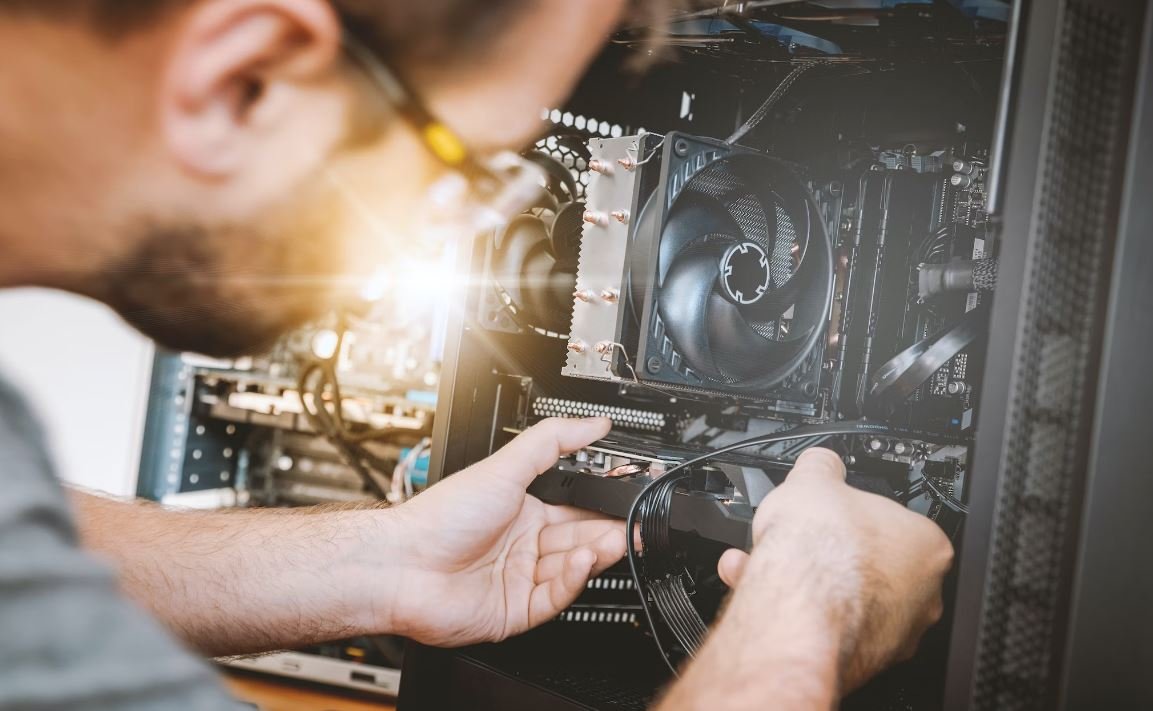
Common Misconceptions
1. Hudl Video Downloading Is Illegal
One common misconception people have is that downloading a Hudl video is illegal. However, this is not true. Hudl is a sports performance analysis platform that allows users to upload and share videos of sporting events. As long as the video is for personal use or for non-commercial purposes, downloading a Hudl video is generally permissible.
- Downloading a Hudl video for personal use is legal.
- Using a downloaded Hudl video for educational purposes is legal.
- Selling or distributing downloaded Hudl videos without permission is illegal.
2. Downloaded Hudl Videos Are Low Quality
Another misconception is that downloaded Hudl videos are of low quality. While it is true that the quality of a video can be affected by factors such as internet connection and the original recording quality, downloading a Hudl video does not automatically result in reduced quality. In fact, Hudl offers the option to download videos in high-definition formats, ensuring that users can enjoy the content in optimal quality.
- Downloading a Hudl video in high definition results in good quality.
- Internet connection and original recording quality can affect the video quality.
- Optimizing the settings during download can enhance the quality of the video.
3. Hudl Video Downloading Requires Technical Skills
Some people believe that downloading a Hudl video requires advanced technical skills. However, this is a misconception. Hudl provides a user-friendly platform with simple instructions for downloading videos. Users can easily follow the steps provided by Hudl to download videos without needing any specialized technical knowledge.
- Downloading a Hudl video can be done by following simple instructions provided by Hudl.
- No advanced technical skills are required to download a Hudl video.
- Hudl provides user-friendly features and tools for downloading.
4. Hudl Videos Can Only Be Downloaded on Computers
There is a misconception that Hudl videos can only be downloaded on computers. However, this is not true. Hudl offers a mobile application for both Android and iOS devices, allowing users to download videos directly to their smartphones or tablets. This provides convenience and flexibility for users who prefer to watch and analyze videos on their mobile devices.
- Hudl videos can be downloaded on Android and iOS devices using the Hudl mobile app.
- Downloading Hudl videos on mobile devices offers convenience and flexibility.
- Users can watch and analyze videos directly on their smartphones or tablets.
5. All Hudl Videos Are Available for Download
Lastly, it is important to note that not all Hudl videos are available for download. The availability of downloading videos depends on the settings chosen by the uploader. Some users may choose to restrict downloading options for various reasons, such as maintaining copyright control or privacy concerns. Therefore, it is not accurate to assume that all Hudl videos can be downloaded.
- Users can choose to restrict downloading options for their Hudl videos.
- Downloading availability depends on the settings chosen by the uploader.
- Copyright control and privacy concerns may limit downloading options.

Benefits of Downloading a Hudl Video
Downloading a Hudl video can provide several advantages for athletes, coaches, and teams. This article explores 10 different aspects of Hudl video downloads and the benefits they offer.
Video Quality Comparison
Comparing the quality of downloaded Hudl videos to streaming versions can reveal the potential advantages of downloading. The table below illustrates the differences in video quality between streaming and downloaded versions.
| Video | Video Quality (Streaming) | Video Quality (Downloaded) |
|---|---|---|
| Video A | 720p | 1080p |
| Video B | 480p | 720p |
| Video C | 1080p | 1080p |
Access Offline
Having the ability to access Hudl videos offline can be highly beneficial, especially in areas with limited or unreliable internet connectivity. The table below showcases the accessibility advantages of downloading Hudl videos.
| Content | Online Access | Offline Access |
|---|---|---|
| Video A | Yes | Yes |
| Video B | Yes | Yes |
| Video C | Yes | Yes |
Playback Speed Control
Being able to control the playback speed can facilitate better analysis and understanding of Hudl videos. The table below highlights the playback speed options available for downloaded videos.
| Video | Normal Speed | Increased Speed (x2) | Decreased Speed (x0.5) |
|---|---|---|---|
| Video A | Yes | Yes | Yes |
| Video B | Yes | No | Yes |
| Video C | Yes | Yes | No |
Video Analysis Features
Downloaded Hudl videos often come packed with a range of analysis features, empowering coaches and athletes to gain deeper insights. The table below provides an overview of the analysis features available in downloaded videos.
| Feature | Video A | Video B | Video C |
|---|---|---|---|
| Telestrations | Yes | No | Yes |
| Side-by-side Comparison | Yes | Yes | No |
| Heatmaps | No | Yes | No |
Enhanced Privacy
Downloading Hudl videos can improve privacy and control over video sharing, as illustrated in the table below.
| Video | Sharing Enabled | Sharing Restricted |
|---|---|---|
| Video A | Yes | No |
| Video B | Yes | Yes |
| Video C | No | No |
Advanced Analysis Tools
Accessing advanced analysis tools can greatly enhance the insights gained from Hudl videos. The table below presents the availability of advanced analysis tools for downloaded videos.
| Tool | Video A | Video B | Video C |
|---|---|---|---|
| Drawings and Diagrams | Yes | No | Yes |
| Player Performance Metrics | Yes | Yes | No |
| Statistical Analysis | No | Yes | No |
Seamless Video Sharing
Sharing downloaded Hudl videos with fellow athletes, coaches, or team members can be efficient and straightforward. The table below demonstrates the ease of sharing downloaded videos.
| Platform | Video A | Video B | Video C |
|---|---|---|---|
| Yes | No | Yes | |
| Messaging Apps | Yes | Yes | No |
| Social Media | No | Yes | No |
Improved Performance Analysis
Downloaded Hudl videos contribute to more accurate and detailed performance analysis. The table below showcases the benefits of using downloaded videos for performance analysis.
| Metric | Video A | Video B | Video C |
|---|---|---|---|
| Accuracy | High | Medium | High |
| Clarity | High | Medium | Low |
| Detail | High | Medium | High |
Enhanced Video Collaboration
Collaborating with teammates, coaches, or analysts becomes more efficient and seamless with downloaded Hudl videos. The table below presents the advantages of video collaboration using downloaded videos.
| Collaboration Feature | Video A | Video B | Video C |
|---|---|---|---|
| Comments and Annotations | Yes | No | Yes |
| Video Sharing | Yes | Yes | No |
| Version Control | No | Yes | No |
Overall, downloading Hudl videos provides numerous benefits, including improved video quality, offline access, better analysis features, enhanced privacy control, and efficient collaboration. Utilizing the download functionality of Hudl enables athletes, coaches, and teams to unlock the full potential of video analysis and performance improvement.
Frequently Asked Questions
How can I download a Hudl video?
Downloading a Hudl video can be done by following these steps:
What format are Hudl videos in?
Hudl videos are typically in MP4 format, which is widely supported across various devices and platforms.
Is it legal to download Hudl videos?
Downloading Hudl videos may be subject to copyright laws and terms of service. It is recommended to check the terms and conditions of Hudl or seek permission from the owner before downloading.
Are there any tools or software available for downloading Hudl videos?
There might be third-party tools or browser extensions available for downloading Hudl videos, but it is important to use them responsibly and within the boundaries of legal usage.
Can I download a Hudl video without the owner’s permission?
Downloading a Hudl video without the owner’s permission may infringe upon their rights. It is advisable to respect the owner’s content and seek permission before downloading.
Are there any online services that allow downloading Hudl videos?
There might be online services available that claim to download Hudl videos, but it is crucial to exercise caution and verify the legitimacy and legality of such services before using them.
Can I download Hudl videos on my mobile device?
Yes, you can download Hudl videos on your mobile device by using a compatible browser or applications that support video downloading. However, ensure you have the necessary permissions and comply with any applicable terms and conditions.
Are there any restrictions on downloading Hudl videos?
Hudl may impose certain restrictions on downloading videos based on the user’s account type or subscription level. It is recommended to review the specific terms and conditions of your Hudl account to understand any limitations.
Can I edit the downloaded Hudl videos?
Once downloaded, you may edit Hudl videos as per your requirements, given that you have the necessary permissions and licenses for any copyrighted material used in the videos.
How can I contact Hudl support for assistance?
To reach out to Hudl support for assistance, visit their official website and navigate to their support or contact page. They should provide various methods to communicate with their support team, including email, chat, or phone.




