Download AI for Excel
Excel is an incredibly powerful tool for data analysis, but it can be time-consuming and error-prone. Thankfully, there are AI-powered add-ins available that can enhance Excel’s capabilities and make your tasks easier and more efficient.
Key Takeaways:
- AI-powered add-ins for Excel can enhance its capabilities.
- They automate repetitive tasks and provide advanced analysis tools.
- These add-ins offer time-saving features, error detection, and forecasting capabilities.
AI for Excel add-ins utilize artificial intelligence algorithms to extend the functionality of Microsoft Excel. By automating repetitive tasks and enabling access to advanced analysis tools, these add-ins can greatly improve your productivity and accuracy when working with data in Excel.
With AI for Excel, you can automate tasks such as data cleaning, data transformation, and data enrichment. These add-ins use machine learning algorithms to detect patterns in your data and automatically perform necessary transformations to prepare it for analysis.
The Benefits of AI for Excel
Utilizing AI in Excel offers numerous benefits:
- Time-saving features: AI-powered add-ins can perform complex calculations and data manipulations within seconds, saving you hours of manual work.
- Error detection: AI algorithms can help identify errors and inconsistencies in your data, allowing you to correct them before analysis.
- Advanced analysis capabilities: AI for Excel provides powerful analytical tools, such as regression, forecasting, and clustering, allowing you to derive valuable insights from your data.
| Benefits of AI for Excel | |
|---|---|
| Time-saving features | Perform complex calculations and data manipulations within seconds. |
| Error detection | Identify errors and inconsistencies in data for correction. |
| Advanced analysis capabilities | Regression, forecasting, clustering, and more. |
Imagine being able to generate accurate sales forecasts for your business with just a few clicks, or easily identifying customer segments for targeted marketing campaigns. AI for Excel provides these features and more, making complex tasks accessible to users without in-depth technical knowledge.
AI algorithms in Excel can also help you deal with missing data by leveraging statistical techniques to predict and fill in gaps. This ensures that your analysis is based on comprehensive and accurate data.
Three Popular AI for Excel Add-Ins
Here are three popular AI-powered add-ins you can download for Excel:
- DataRobot: This add-in enables automated machine learning with drag-and-drop ease, allowing you to build predictive models directly in Excel.
- XLMiner: XLMiner provides advanced data mining and statistical analysis tools, offering users a wide range of predictive modeling capabilities.
- Power Query: Power Query is an Excel add-in that simplifies data transformation and integration by providing an intuitive, visual interface.
| Popular AI for Excel Add-Ins | Description |
|---|---|
| DataRobot | Enables automated machine learning with drag-and-drop ease. |
| XLMiner | Provides advanced data mining and statistical analysis tools. |
| Power Query | Simplifies data transformation and integration with a visual interface. |
The use of AI in Excel is revolutionizing the way data analysis is performed. These AI-powered add-ins empower users to extract valuable insights and make data-driven decisions with greater ease and efficiency. Whether you’re a business analyst, data scientist, or student, incorporating AI for Excel can greatly enhance your work and deliver superior results.
Start exploring the world of AI for Excel today and take your Excel proficiency to the next level!
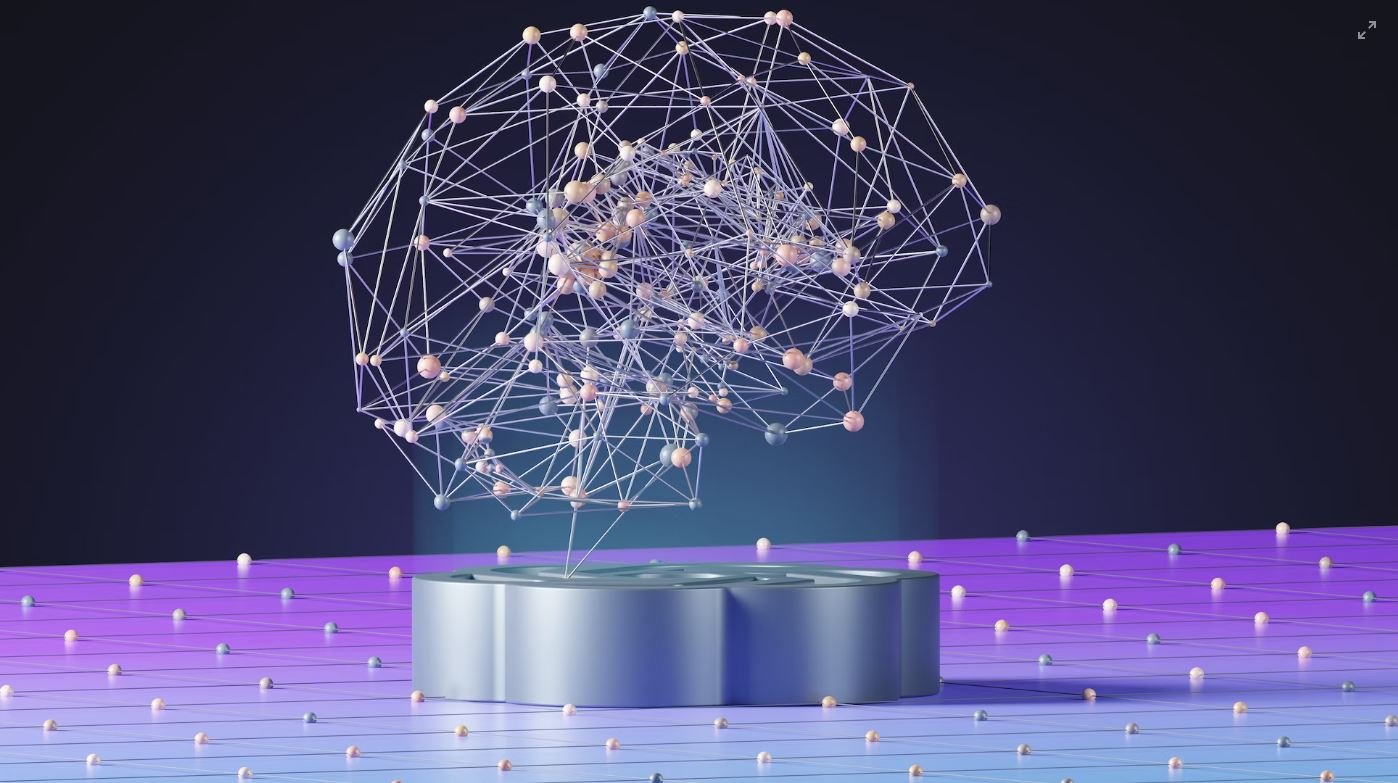
Common Misconceptions
Misconception 1: AI for Excel replace human decision-making
One common misconception surrounding AI for Excel is that it can completely replace human decision-making. Although AI can assist in data analysis and provide insights, it is important to recognize that human judgment and expertise are still crucial in making informed decisions.
- AI for Excel is a tool to enhance decision-making, not replace it.
- Human intervention is necessary to interpret and contextualize the AI-generated insights.
- AI for Excel is most effective when used in conjunction with human expertise.
Misconception 2: AI for Excel is complex and difficult to use
Another misconception is that AI for Excel is overly complex and difficult to use. While implementing AI technologies may require some learning and initial setup, many AI-powered Excel tools are designed to be user-friendly and accessible to individuals with varying levels of technical expertise.
- AI for Excel tools often have intuitive interfaces that don’t require advanced programming skills.
- Training resources and tutorials are available to help users quickly get familiarized with AI features in Excel.
- Many AI tools for Excel come with pre-built models and templates, making it easier for users to get started.
Misconception 3: AI for Excel is only beneficial for large datasets
Some people mistakenly believe that AI for Excel is only beneficial for handling large datasets. In reality, AI tools can provide valuable insights and automation capabilities, regardless of the dataset size.
- AI for Excel can detect patterns and trends within small datasets, helping users identify key insights.
- Even with smaller datasets, AI can assist in data cleaning, reducing errors and improving accuracy.
- AI algorithms can optimize formulas and automate repetitive tasks, saving time for users regardless of the dataset size.
Misconception 4: AI for Excel is prohibitively expensive
A common misconception is that AI for Excel comes with a hefty price tag, making it inaccessible to individuals or small businesses. However, there are various AI-powered Excel tools available at different price points, including free options.
- Many AI features for Excel are included in popular spreadsheet software packages at no additional cost.
- Some AI-powered Excel add-ins offer free versions with limited functionality to make AI accessible to a wider user base.
- Affordable subscription pricing models are available for advanced AI features in Excel, catering to different budgetary considerations.
Misconception 5: AI for Excel will make jobs obsolete
Some individuals fear that AI for Excel will render their jobs obsolete. However, AI technologies are designed to augment human capabilities, not replace them. Rather than eliminating jobs, AI for Excel can enable professionals to focus on higher-level tasks and strategic decision-making.
- AI for Excel streamlines repetitive tasks and allows users to allocate more time to complex analysis and problem-solving.
- Professionals can leverage AI-generated insights to make more informed decisions, enhancing their roles within an organization.
- New job opportunities may emerge as AI adoption increases, necessitating individuals with the skills to manage and leverage AI technologies.
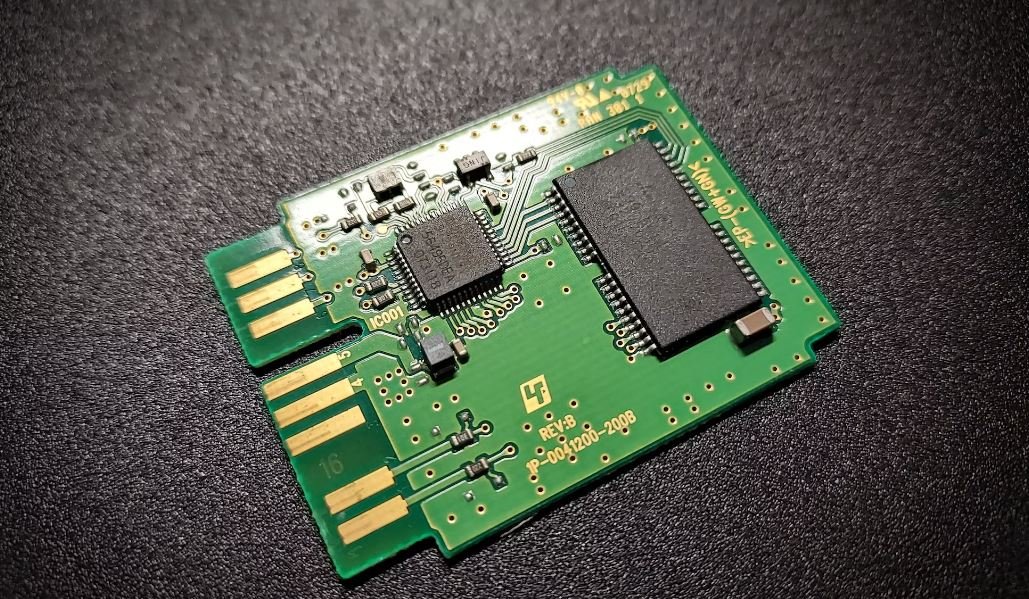
Advantages of AI in Excel
Artificial Intelligence (AI) brings numerous benefits to various fields, and Excel is no exception. By integrating AI into Excel, users can unlock enhanced functionality, improve efficiency, and gain deeper insights from their data. The following tables highlight some of the key advantages of using AI in Excel:
Table 1: Increased Automation
AI-powered Excel enables increased automation, minimizing manual tasks and allowing users to focus on higher-value activities. By automating common operations, such as data cleansing, error detection, and repetitive calculations, users can save time and reduce the risk of human errors.
Table 2: Improved Data Analysis
With AI capabilities, Excel becomes a powerful tool for data analysis. It can accurately predict trends, identify patterns, and generate insightful visualizations. This allows users to gain deeper insights from their data and make more informed decisions.
Table 3: Advanced Formulas and Functions
AI empowers Excel with advanced formulas and functions that go beyond traditional capabilities. Users can leverage machine learning algorithms, natural language processing, and statistical analysis functions to perform complex calculations and solve intricate problems.
Table 4: Enhanced Forecasting Abilities
By incorporating AI techniques, Excel gains enhanced forecasting abilities. Users can utilize predictive models to forecast future trends, analyze uncertainties, and make accurate projections for various scenarios. This enables better planning and decision-making.
Table 5: Intelligent Data Visualization
AI-infused Excel offers intelligent data visualization features, enabling the creation of compelling charts, graphs, and dashboards. It automatically selects the most suitable visualization type based on the data and provides interactive elements to explore the insights visually.
Table 6: Natural Language Processing
With AI, Excel becomes capable of understanding natural language inputs. Users can interact with Excel using voice commands or text, making it easier to analyze and manipulate data. This feature improves accessibility and user-friendliness.
Table 7: Smart Data Cleanup
AI-powered Excel can clean up messy data automatically. By leveraging machine learning algorithms, Excel can identify and correct errors, eliminate duplicates, and fill in missing values. This ensures data accuracy and consistency.
Table 8: Intelligent Error Detection
Excel with AI detects potential errors and inconsistencies in data, formulas, and calculations. It provides proactive alerts and recommendations to rectify issues. This helps maintain data integrity and prevents costly mistakes.
Table 9: Instant Insights and Recommendations
AI in Excel offers instant insights and recommendations by analyzing data patterns and historical trends. It automatically suggests the best course of action, identifies outliers, and highlights notable findings. This saves time and helps users make data-driven decisions.
Table 10: Efficient Data Entry
AI-assisted data entry in Excel simplifies the process by predicting inputs and auto-filling cells. It understands data patterns and context, reducing keystrokes and minimizing errors during data entry tasks.
In summary, integrating AI into Excel brings numerous advantages for users, enhancing automation, data analysis, forecasting abilities, visualization, and more. With these powerful features, Excel becomes an indispensable tool for professionals across a wide range of industries.
Frequently Asked Questions
What is AI for Excel?
AI for Excel is a software tool that integrates artificial intelligence capabilities into Microsoft Excel, allowing users to leverage advanced algorithms and machine learning models to perform complex data analysis tasks within the familiar Excel environment.
How can I download AI for Excel?
To download AI for Excel, visit the official website of the software provider and navigate to the downloads page. From there, you can select the appropriate version of AI for Excel for your operating system and follow the instructions to install the software on your computer.
What are the system requirements for AI for Excel?
The system requirements for AI for Excel vary depending on the specific version and the complexity of the data analysis tasks you intend to perform. Generally, AI for Excel requires a compatible version of Microsoft Excel, a supported operating system, and a computer with sufficient processing power and memory to handle the computational requirements of AI algorithms.
Can I use AI for Excel with older versions of Microsoft Excel?
AI for Excel may have compatibility limitations with older versions of Microsoft Excel. It is recommended to check the software documentation or contact the software provider for specific information regarding the compatibility of AI for Excel with your version of Microsoft Excel.
What kind of data analysis tasks can I perform with AI for Excel?
AI for Excel enables users to perform a wide range of data analysis tasks, including but not limited to predictive modeling, pattern recognition, trend analysis, outlier detection, and data clustering. The software provides advanced algorithms and machine learning models that can be applied to large datasets to derive meaningful insights and make data-driven decisions.
Is AI for Excel suitable for beginners?
While AI for Excel can be used by beginners, it does require some level of understanding of data analysis concepts and familiarity with Microsoft Excel. Users with limited experience in data analysis or Excel may need to invest time in learning the software’s features and functionalities to effectively utilize its AI capabilities.
Are there any tutorials or resources available for learning AI for Excel?
Yes, many software providers offer tutorials, documentation, and online resources to help users learn and make the most of AI for Excel. These resources may include video tutorials, user guides, sample datasets, and community forums where users can seek assistance or share their experiences.
Is AI for Excel compatible with other data analysis tools?
AI for Excel can often be integrated with other data analysis tools and software platforms. The compatibility and integration options may vary depending on the specific tools and software you wish to use alongside AI for Excel. It is recommended to consult the software documentation or contact the software provider for information regarding the compatibility and integration possibilities.
Can I download AI for Excel for free?
AI for Excel may offer both free and paid versions, depending on the software provider. Some providers offer trial versions with limited functionalities, while others offer full-featured free versions for personal or non-commercial use. It is advisable to visit the official website of the software provider to explore the available options and pricing plans.
Is technical support available for AI for Excel?
Many software providers offer technical support for AI for Excel, either through email, live chat, or dedicated support portals. The level of support may depend on the software version and licensing agreement. It is advisable to check the software documentation or contact the software provider directly to inquire about the availability and scope of technical support.




